几个月前我在这儿介绍了安装紫光的方法。2005年6月紫光发表了新的输入法第5版。以下是我的安装过程,一点儿都不复杂:
1 在这儿下载软件;
2 Control Panel -> Regional and Language Options -> Language Tab, 在Install files for East Asian languages打钩;
3 点击Apply。这时机器需要操作系统的安装软盘。东亚语言支持安装后机器要重新启动。见下图
4 死里回生之后,再向虎山行:Control Panel -> Regional and Language Options -> Advanced Tab. 在下落单子里选择Chinese (PRC)。见下图
5 点击Apply。你会看到以下信息:
The required files are already installed on your hard disk. Setup can use these existing files, or Setup can recopy them from your original Windows CD-ROM or from a network share.
Would you like to skip file copying and use the existing files? (If you click No, you will be prompted to insert your Windows CD-ROM or to supply an alternate location where the needed files may be found.)
点击Yes。之后机器需重新启动;
6 死去活来,你会在屏幕的上方看到Language Bar。这是正常的。双击刚才下载的安装软件。按照说明安装;
7 安装结束。如要输入中文,需按左边的Alt和Shift,才可切换到中文。第一次用时,你要点击Language Bar后选择“紫光华宇拼音输入法V5”。按一下Shift, 你就可以输入英文。 再按一下, 就可输入中文。如觉得Language Bar碍眼,相信聪明的你可以自己摸索调整 🙂

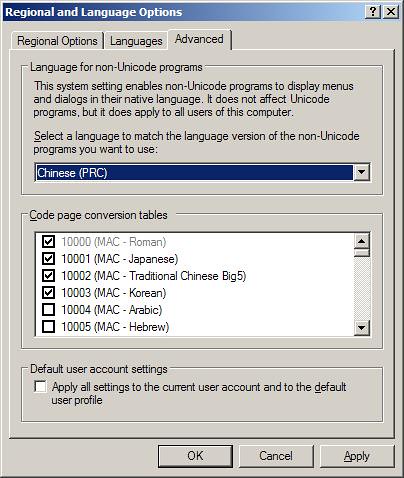
3 responses to “怎样在Windows XP上安装新版紫光拼音输入法/Install Ziguang V5 on Windows XP English”
[…] 0. Save off setting files from the machine before rebuild. Currently I need to save _vimrc, SlickRun MagicWords, Oracle glogin.ini, tnsname.ora, sqlnet.ora, ldap.ora, favorites in my Firefox, registered Sql Servers and groups, opml files, sqlcmd initialization file, my work folders and files, and VPN certificate; 1. AVG Free Edition anti virus software 2. Enable ClearType for display, this is good especially if you have a flat monitor 3. Google Desktop search 4. Open up explorer and adjust the view options of folders: show all hidden files and folders, display full path in the address bar, unhide system files, use Windows classic display. 5. Firefox 6. Putty for SSH 7. Adobe Acrobat Reader 8. SlickRun 9. VIM 10. Put putty into vim executable folder, add that folder to system PATH variable so I can lauch putty and vi from anywhere 11. Chinese Language Pack. This will be prompted when I visit a Chinese site in IE. Windows installation media is needed. 12. Flickr Uploadr 13. Microsoft Office. I don’t use Office personally, but I need to have it for my better half 14. ZiGuang for Chinese entry. See my post here for setup instructions. 15. 7Zip 16. Sql Server 2005 Developer edition 17. Cygwin 18. Disable Outlook new mail notification 19. ActiveState Perl […]
hmm, u posted it in ’07 and the link seem doesn’t work..
do you know where i can DL the new version? (im using vista)
Hi Luna,
I don’t know where its download link is nowadays. I have used Google PinYin for a while now, and am pleased with it.
The setup is the same like ZiGuang.
Hope it helps.
Haidong